How to add a subscription in your ESET Home Account
How to add a subscription in your ESET Home Account
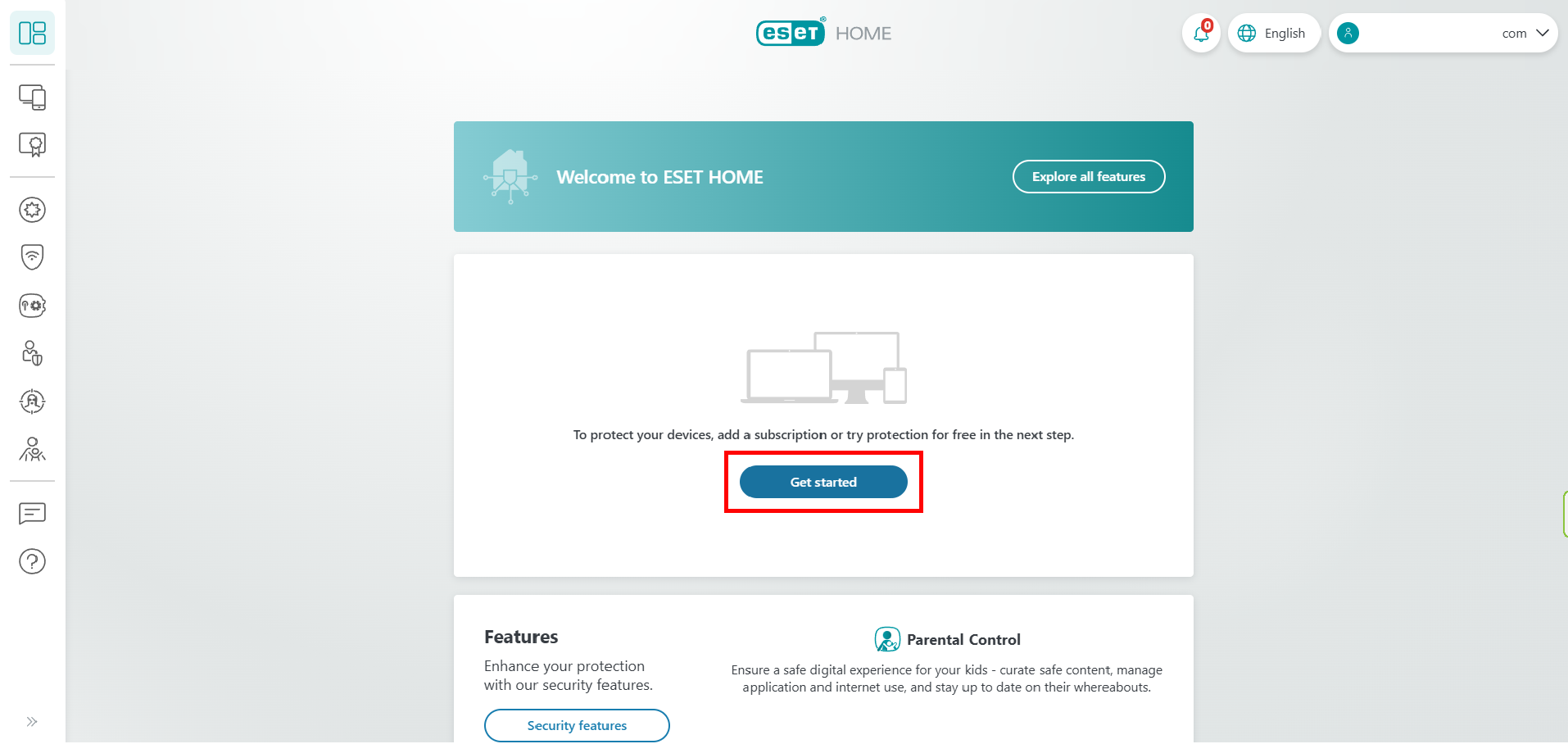
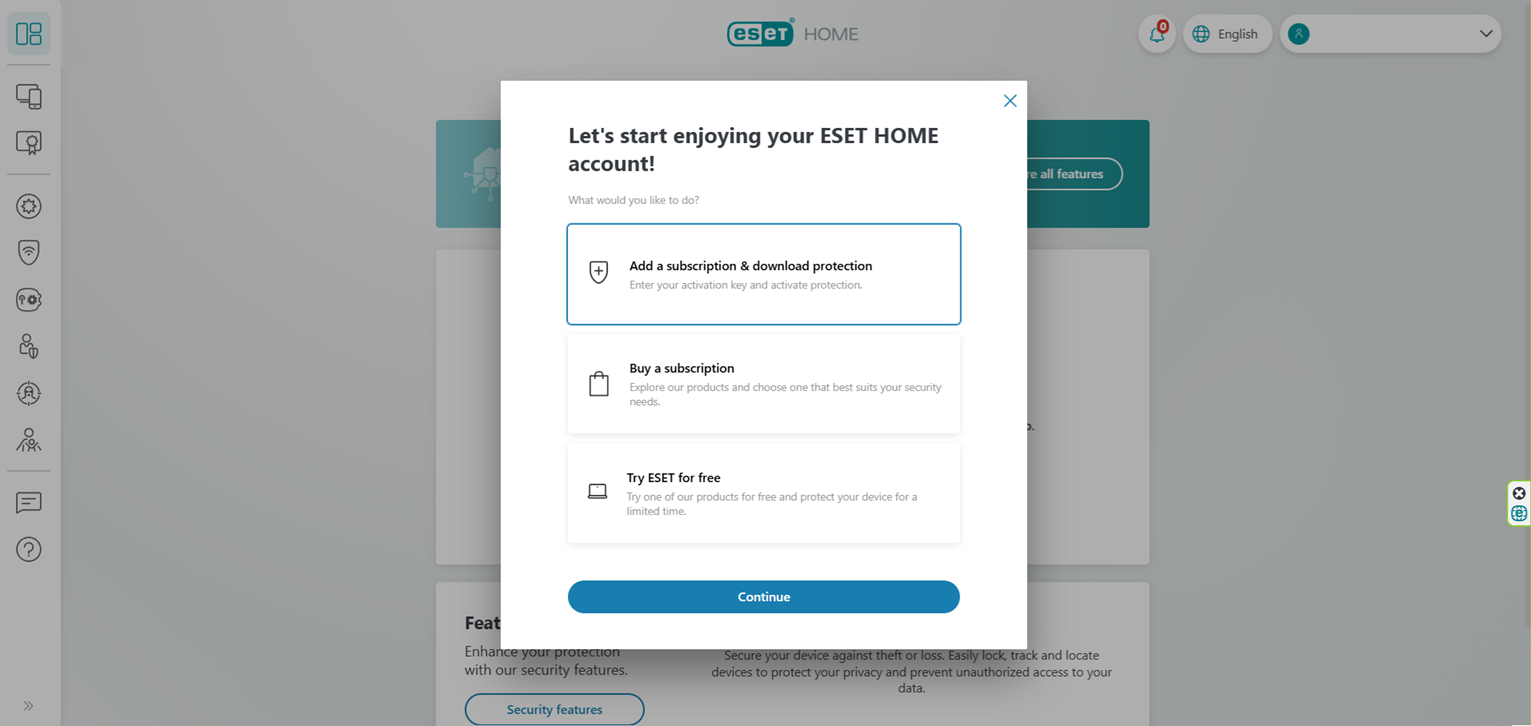
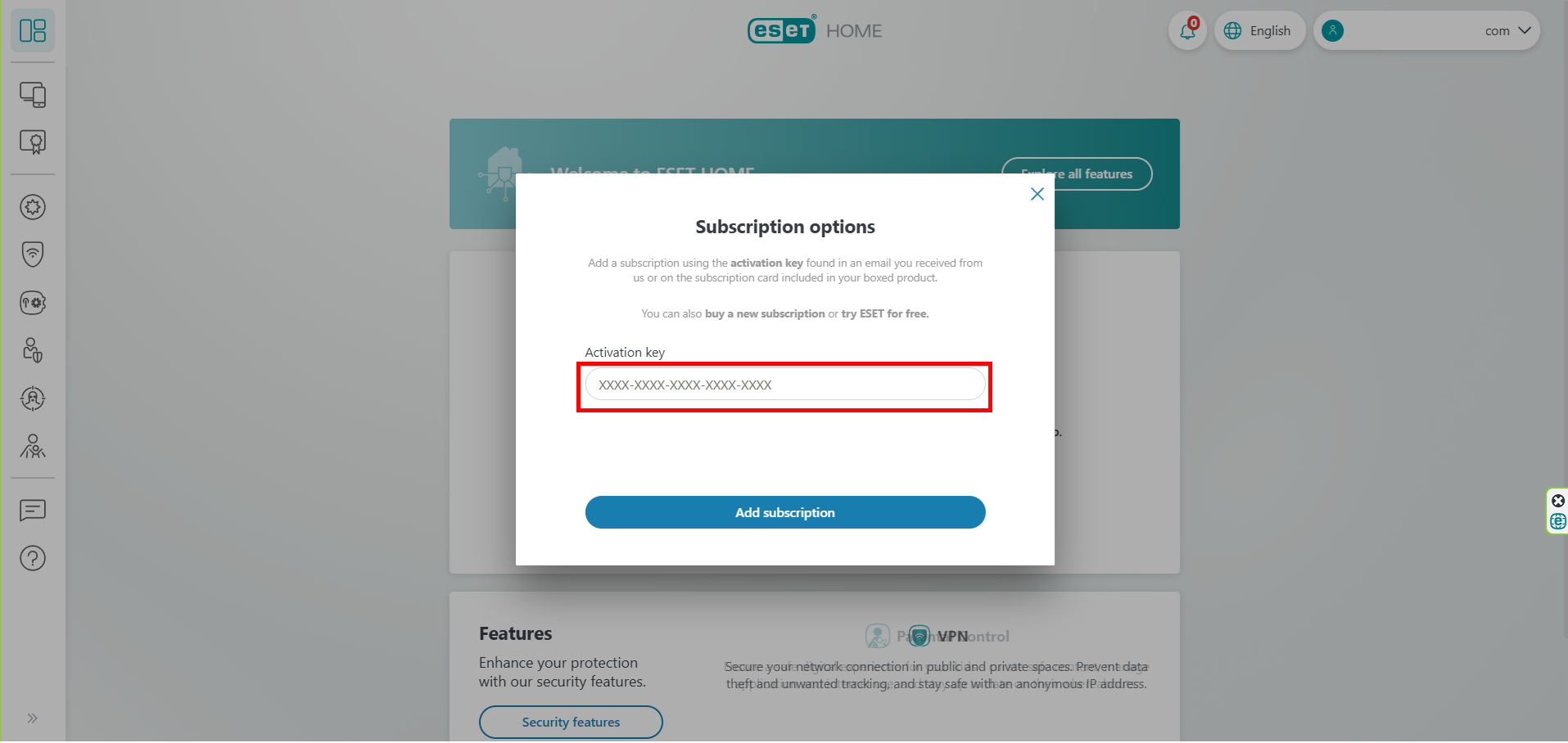
After successfully logging in, add your subscription by following the instructions below.
1. You can maintain more than one subscription in your account. To add a new subscription, click Get started
2. Click Add a subscription & download a protection and click Continue
3. Type or copy a valid activation key into the blank field and click Add subscription.
4. You will be informed that your Subscription is active. Now, you can Protect device
Related Articles
Installation and Activation of ESET Home VPN for Windows, Android, MacOS, and iOS
Download, install, and activate ESET VPN for Windows, Android, macOS, and iOS Issue Download ESET VPN for your own device Download ESET VPN for another member Install and activate ESET VPN on Windows Install and activate ESET VPN on Android Install ...Download and install ESET home and small office products for Windows
Download and install ESET home and small office products for Windows Issue Download, install, and activate ESET Security Ultimate, ESET Smart Security Premium, ESET Internet Security, or ESET NOD32 Antivirus Download, install, and activate ESET Small ...Download, install and activate ESET Cyber Security
Issues Install ESET Cyber Security version 7 Solution Install ESET Cyber Security version 7 Uninstall any previously installed antivirus software on your system. Download version 7 of ESET Cyber Security and double-click the appropriate installer ...Activate ESET home and small office products for Windows using the Activation key
If you skipped activation during the installation, follow the steps below: Open the main program window of your ESET Windows product. When the product activation screen appears, click Use a purchased activation key. Figure 1-1 Type or copy/paste your ...Create an account in the ESET HOME web portal using your email address and password
Create an account in the ESET HOME web portal using your email address and password Visit ESET Home Web portal To create an account, click the Create account button. Type a valid email address, and click Continue with email. Type a password, and ...